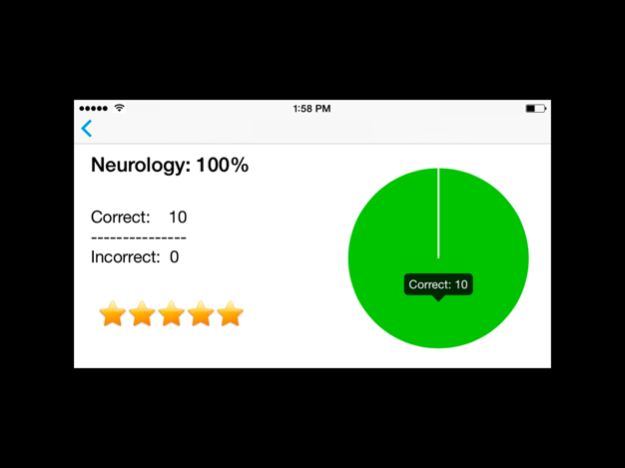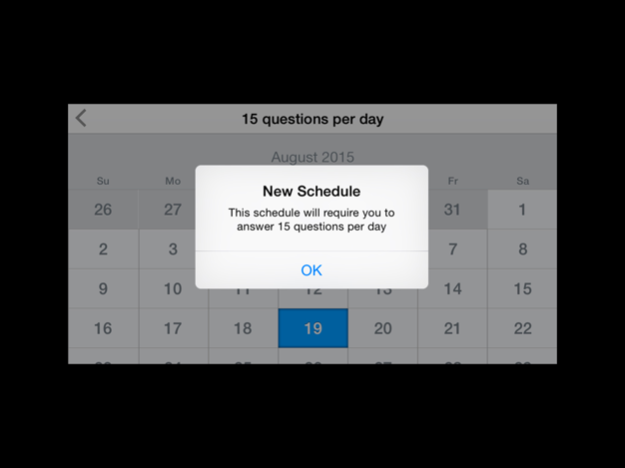ACP Board Prep 3.8.1.0
Continue to app
Free Version
Publisher Description
The ACP Board Prep app from Playback ACP offers an easy way to help you prepare for board exams, maintain your knowledge base and track your progress. Instead of randomly taking portions of the course, the app is designed with a built-in schedule, so you set the exact date you wish to complete the course. Really busy and need to skip a day? No problem! The ACP Board Prep Ace will automatically add a few questions to your schedule until you get caught up. This way, you have the ability to complete the entire course on YOUR schedule in YOUR own spare time. Best of all, it works seamlessly on your mobile device.
Features Include:
- Over 35 hours of video with over 200 case study questions
- Ability to create a schedule by choosing your desired course completion date
- Ability to rearrange topics to easily complete the courses you wish
- Integrated with your PlaybackACP account for hassle-free submission of CME credit
The ACP Board Prep Ace courses provide:
- A comprehensive review that is guided by the blueprint of the ABIM exam - Interactive case-based studies for an engaging learning experience
- Tips on test-taking strategies to strengthen your confidence
- Instruction by expert faculty with many years of experience
Sep 21, 2021
Version 3.8.1.0
- Fixed issue where video plays twice creating an echo
- Fixed issue where blank screen is displayed after video topic is completed
- Minor code bugs cleaned up
- App name change from Board Prep Ace to ACP Board Prep
About ACP Board Prep
ACP Board Prep is a free app for iOS published in the Health & Nutrition list of apps, part of Home & Hobby.
The company that develops ACP Board Prep is Playback Now. The latest version released by its developer is 3.8.1.0.
To install ACP Board Prep on your iOS device, just click the green Continue To App button above to start the installation process. The app is listed on our website since 2021-09-21 and was downloaded 0 times. We have already checked if the download link is safe, however for your own protection we recommend that you scan the downloaded app with your antivirus. Your antivirus may detect the ACP Board Prep as malware if the download link is broken.
How to install ACP Board Prep on your iOS device:
- Click on the Continue To App button on our website. This will redirect you to the App Store.
- Once the ACP Board Prep is shown in the iTunes listing of your iOS device, you can start its download and installation. Tap on the GET button to the right of the app to start downloading it.
- If you are not logged-in the iOS appstore app, you'll be prompted for your your Apple ID and/or password.
- After ACP Board Prep is downloaded, you'll see an INSTALL button to the right. Tap on it to start the actual installation of the iOS app.
- Once installation is finished you can tap on the OPEN button to start it. Its icon will also be added to your device home screen.